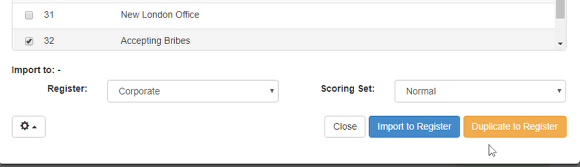Make a copy of a risk from the library
You can duplicate risks in the Library or create a copy when adding to the risk register
To Make a duplicate of a risk in the Register or in the Library see Make a copy
Creating a new Register risk from one in the Library
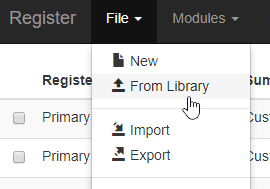
From Register select From Library under File.
Select the Risk or Risks you wish to make copies of, select the register to import them in to and which scoring set to use, then select Duplicate to Register.
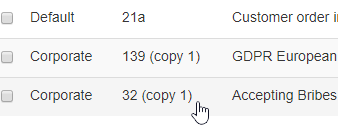
The risk will be imported and given the same reference number with copy added. Edit the risk to change the reference number and any further details. Note this will not effect the original, this is now a new risk.
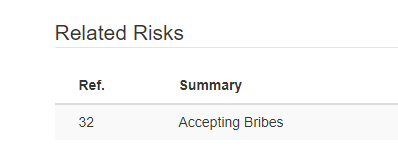
Duplicate risks are linked via the related risk tab. (Both parent and child have the related link)