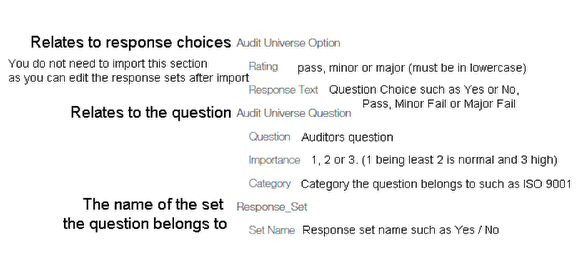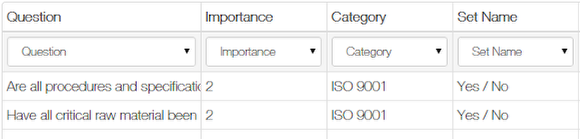Import Audit Questions Map
Map and instructions on importing audit questions
Best way to import
Whilst you can import a question and the full set of possible responses it is easier to just import the question details and a set they will belong to.
If the set does not exist the import will create the set which you can then edit and add the response questions to.
Like the example above. See Creating Question Response Types
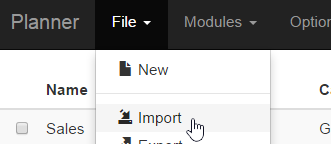
To import question, go to the audit planner module and under file select Import.
NOTE: you can set default values for imports, see Import Fields Defaults