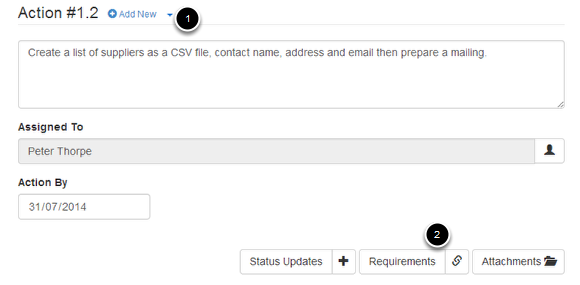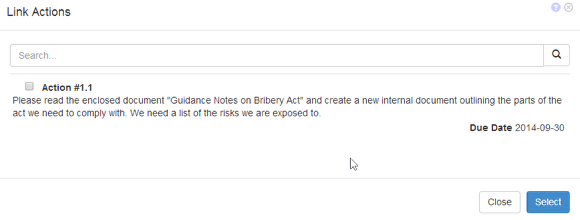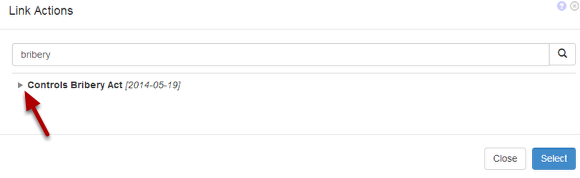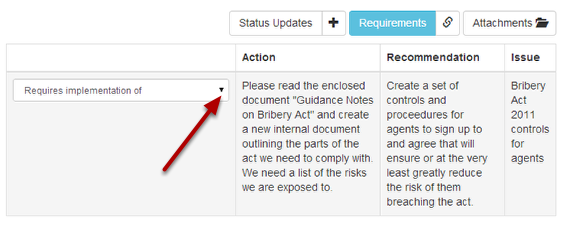Link actions / Dependents
Actions can be linked to other action even actions from other issues. These actions can also be made dependent on actions been completed first.
For the action you want to be linked (the child action) open the action dropdown menu
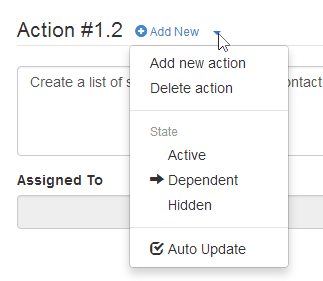
Under State your options are:-
Active A standard action would be active, this means the action is live
Dependent A dependent action requires one or more other action to be completed before this action can be marked as implemented
Hidden hidden actions are dormant until the dependent action has been completed then this action will come alive. if the Auto update boc is checked this action will come alive automatically.
Select Dependent or Hidden
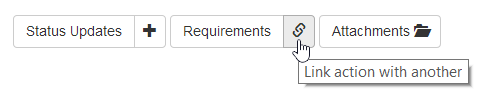
Now click the Requirements (Link) button
The link box will first show you all the actions that are in the same issue. If the action you want to make the parent belongs to another issue you can use the search bar to locate it. You can search by key word that could be in the audit report name or part of the name, a word in the issue summary, details or just put the issue reference and then click the search icon.
The first list will be collapsed and show the audit report name. To expand a selection click the triangle
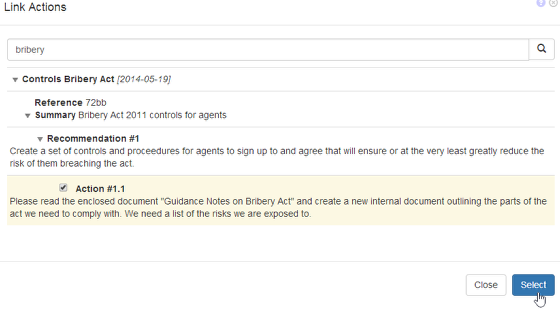
Expand each section to find the action you want to attach, then check the select box and finish by clicking the select button. If the action requires more parent actions you can repeat the above steps as many times as required.
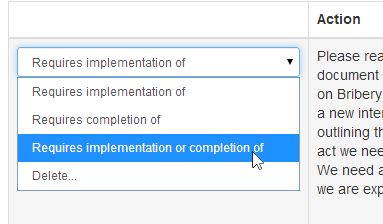
You then have several choices for the link.
Requires implementation of .. When the parent implemented box has been checked
Requires completion of .. When the completion progress bar hits 100%
Requires implementation or completion of .. either of the above
Delete.. .. remove the link.