Add Controls
How to add controls to Symbiant - this can be done directly in the controls module or from the risk itself.
Option 1 - from the Control Module - Go to the control module
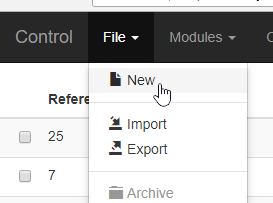
under File select NEW
Complete the form
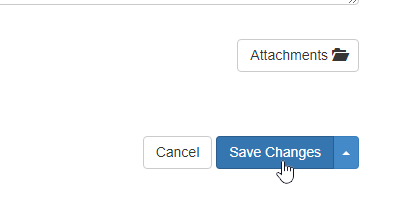
Save to finish.
Option 2 - directly from the risk.
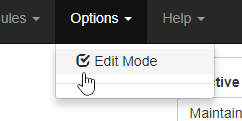
Open a risk and under options put it in Edit Mode.
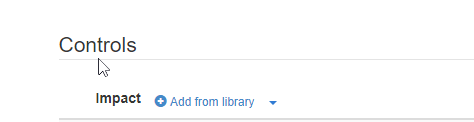
Navigate to the Controls section
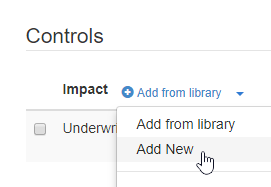
Under the impact or likelihood options select the down arrow next to Add from library to open further options, then select Add New.