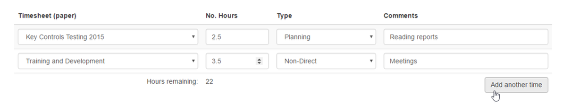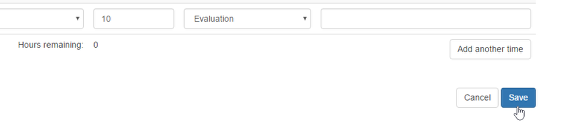Add Timesheet Entry
How to add and allocate your audit time to audits
Under Modules
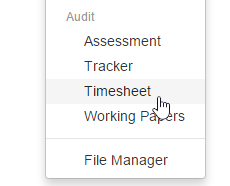
Go to Timesheet
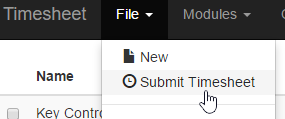
Under File select Submit Timesheet
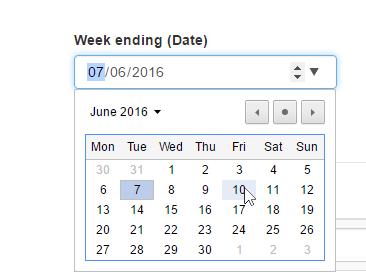
From the calender enter the week ending date for the for the work you are recording

Enter the total number of hours you are accounting for. This number will be used as a check to ensure you have correctly allocated the correct amount of hours
Select the paper (audit) you are recording against, enter the number of hours, select type and add any comments. To add further select Add another time.
NOTE: the hours remaining tally.
When the Hours remaining is at Zero you can save and record your time.
NOTE: you can not save if the hours remaining is not at zero.