Attach file or supporting documentation
Attaching documents and supporting files to actions or issues
Add file to an issue
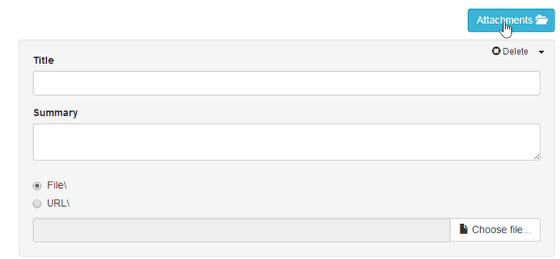
The attachments button lets you attach a documents or hyperlinks to an issue, recommendation or action. You can add as many documents or URLs as needed but each needs to be added individually. (this is only available in edit mode)
Issue Level At issue level all users who are assigned can view
recommendation Level At recommendation level all users who are assigned to an action under this can view
Action Level At Action level only users who are assigned to the action can view
Add supporting documentation or attach a file to an action update
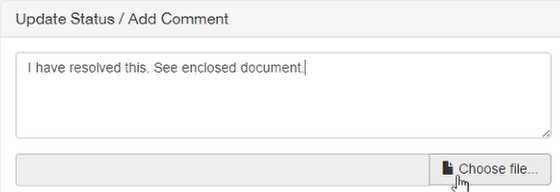
To attach a file to an action update click on the Choose File link, this will cause a file select box to open, then select the file and ok it.
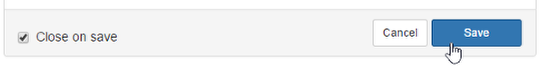
Click Save to record the update and attach the files.