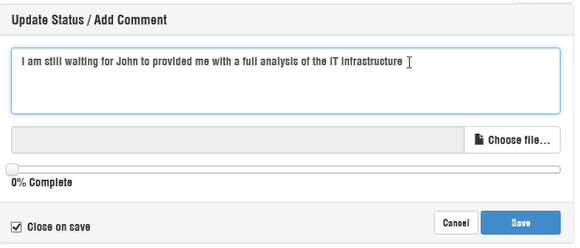Responding to an Action - Updating action progress
How to respond to an action that has been assigned to you.
There is also an online video for this. See Online Training Videos
NOTE:
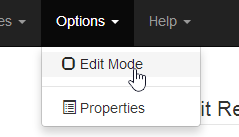
If you want to edit the record go to options then select edit mode. This is a privilege option so not available to all users. Also see Add a Record
From Modules go to Tracker
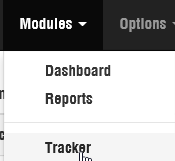
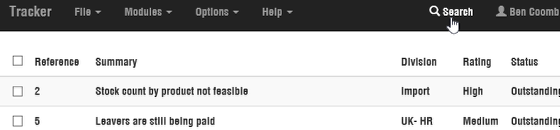
Select from the main grid the issue which contains the action you want to update. If you need to you can use the search box. The search box searches all issue fields so use a word or phrase to help you locate the issue.
Add your comment and move the progress bar to indicate how far on you are with the task. If required you can also add supporting documentation by using the Choose File button. If you have the "Save on close" checkbox ticked, the action will update and close when you click save.