Data Purge (GDPR removal)
Under GDPR rules you may need to remove items that contain personal data, this means removing all reference to that data in the audit trails. We call this a purge. This should only be done when you have no alternative but to fully remove the information from the system.
Make a copy
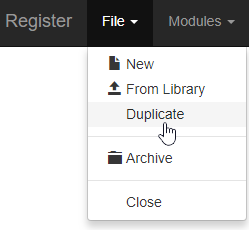
If you need to keep the record information you can first duplicate the item, remove the offending data and then save the copy. Ensure you have removed the offending data before you save the copy
Go to the admin section

Locate the data that needs to be removed from the data section from the tile that relates to the module containing the data.
Select the data
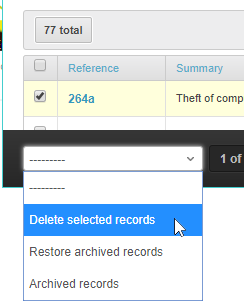
Check the record you need to purge, and select the Delete selected records option from the drop down at the foot of the page.
Check the Purge tick box
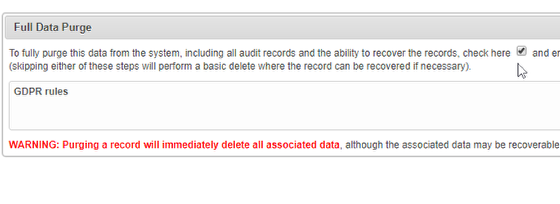
In the comments box enter a reason for the purge. The system logs will show items purged from the system and the reason why.
Note the warning on the purge screen WARNING: Purging a record will immediately delete all associated data, although the associated data may be recoverable.
This Means:
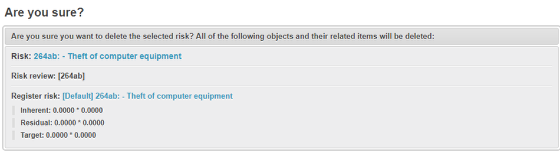
The related information in the Are you sure? box will also be lost.
When ready, click Yes, I'm Sure
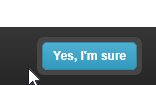
When you click the Yes. i'm sure box in the bottom right (your right) of the screen the record will be purged and forgotten
To review deleted items
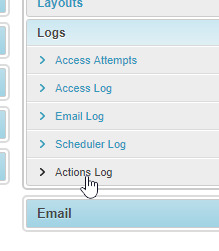
In the admin section under Logs, select Actions Log
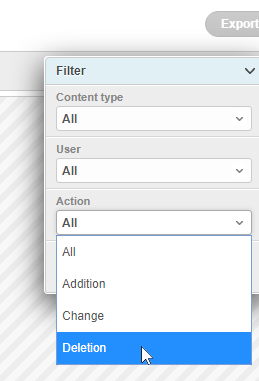
Set the filter to locate what you are looking for.
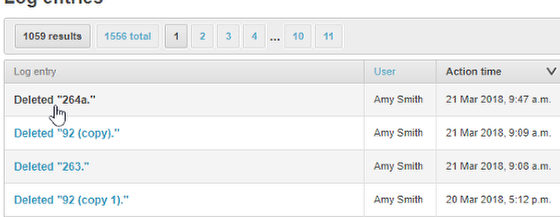
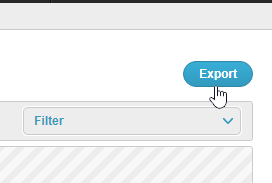
Select or export the items for further review.