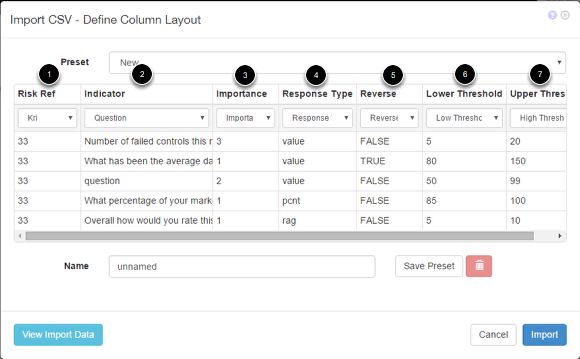Importing
Instructions on how to import risk indicator questions.
In Indicators, File > Import
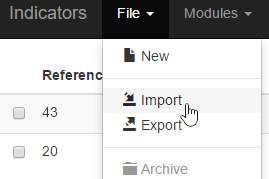
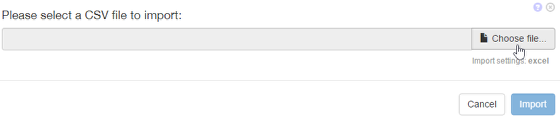
Select the file and select import. Please follow guidelines on the file format. IMPORTANT
Data Notes.
Map the import
1. Kri = Risk Reference (risk must exist)
2. Question = Indicator text
3. Importance = 1, 2 or 3 (Low = 1, Medium = 2, High = 3)
4. Response Type = value, pcnt or rag (pcnt = Percentage, rag = Red Amber Green)
5. Reverse Rag = switch red high to low, boolean (True/False)
6. Low Threshold = when to turn amber
7. High Threshold = when to turn red/green depending on reverse setting
All fields are compulsory (even when they are not via the UI, e.g. even if the response type is rag, thresholds are still required).