Objectives and Scope
Adding Audit objectives and Scope.
This inforation can be added on the audit form or via the admin section.
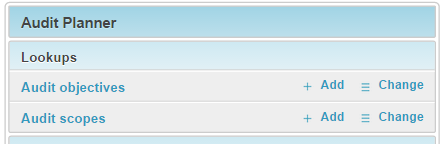
To add items to these lists click on the add button
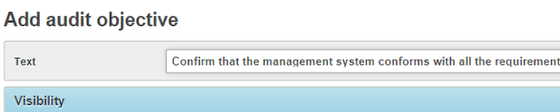
add the text in the text box
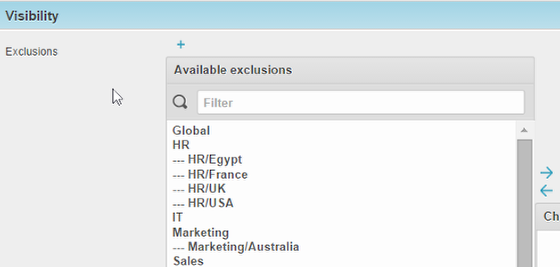
Under visibility select any divisions that that the object will not apply to, this will then hide them from being selected if an audit is being performed for that division.
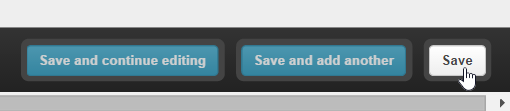
Save to finish
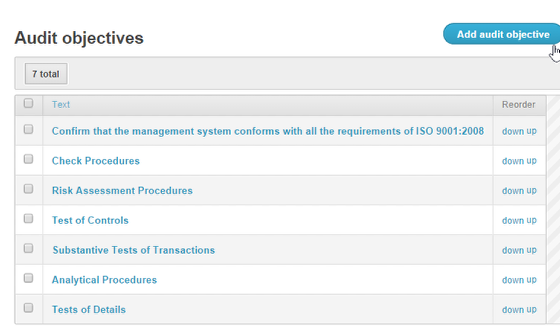
You can move items up and down the dropdown list and add new as required.