Scoring
How the scoring and weighting for indicators are calculated and how to manually adjust scores.
Each indicator has a weighting high, medium or low.
These weightings are associated with a numerical value, high = 3, medium = 2 and low = 1.
The rating is devised by summing these weightings for each Red, Amber, Green (RAG) response. The RAG with the highest score determines the overall rating.
For example:
RI #1 has a weighting of high (3) and a red response
RI #2 has a weighting of medium (2) and an amber response
RI #3 has a weighting of low (1) and a green response
So here, the overall will be red as that has the highest score (3).
If we add more RI’s, e.g.
RI #4 has a weighting of medium (2) and a green response
RI #5 has a weighting of low (1) and a green response
RI #6 has a weighing of low (1) and a amber response
Here, the reds still equal 3, however the ambers now also equal 3 (2 + 1) but the greens equal 4 (1 + 2 + 1), so the overall rating will be green.
If more than one RAG has the same score then the most serious will take precedence, so if red, amber and green all equaled 4, then it would be red as red is the most serious, if red was 3 and amber and green were 4 then it would be amber.
Manual Override Score
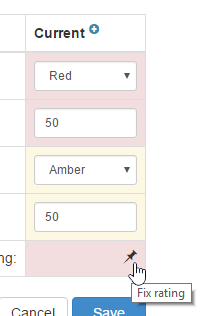
If you need to change the scores or auto overall rating of a KRI, (as an administrator user) make the required changes and for the overall rating click on the Pin icon.
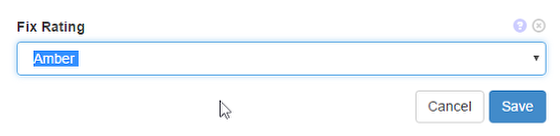
Select the new overall colour rating and save. NOTE: these changes are recorded in the audit. The KRI audit report is available from the report section under indicators.
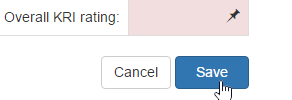
Save to record any changes