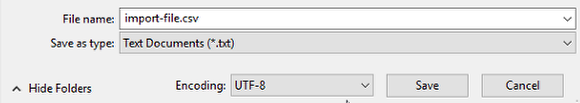Using data from a Spreadsheet
How to format and import data from a spreadsheet
First Row Headers
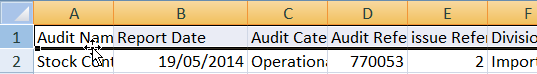
Make row 1 your header row as this row will be read by the Symbiant importer so you can map columns correctly
Dates
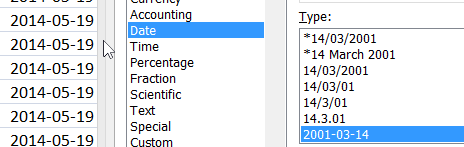
IMPORTANT: Make all date fields YYYY-MM-DD (Year Month Day) so they are universal. This is important so the importer doesn't read dates incorrectly. To do this select the cells containing the date fields and format cells from the right click menu.
Each Row contains a new record
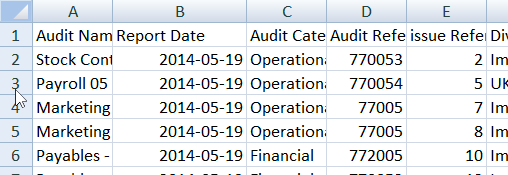
The importer will read each row as a new record.
Save as a CSV file
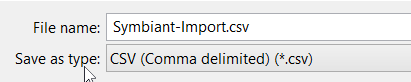
Your spreadsheet will allow you to save in the PLAIN CSV format, this is a universal flat file format. The Symbiant importer will only read plain CSV format files. DO NOT save your file in the MS DOS or Macintosh CSV options
For mapping and importing use the below link
IMPORTANT - Error when trying to attach the import file
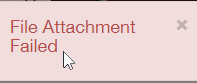
If you get a file attachment error when trying to import, it will be the encoding of the file. Open the CSV file using a text editor such as Notepad and save the file as a UTF-8 encoded.