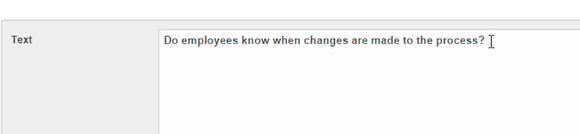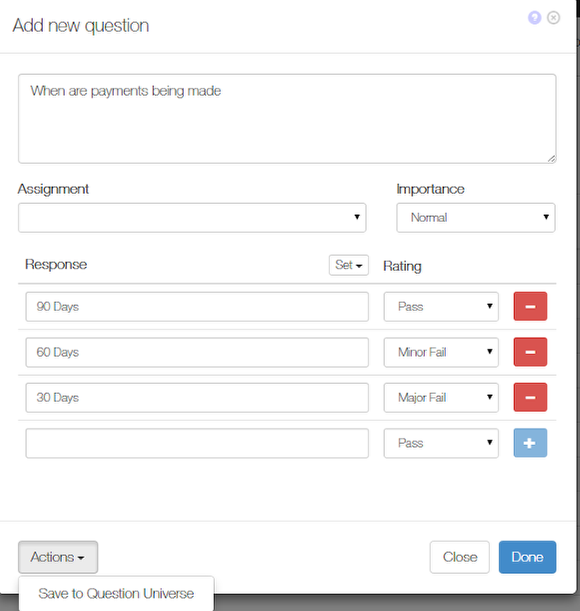Create an Audit Question.
Audit questions can be created at the time of preparing an Audit or added directly to the question universe as a stock question and then pulled in to a audit paper as required.
There is also an online video for this. See Online Training Videos
Adding a stock question to the question universe
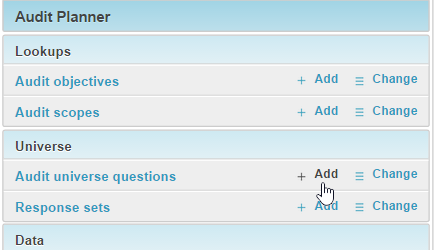
In the Admin section under Audit Planner click Add for Audit universe questions
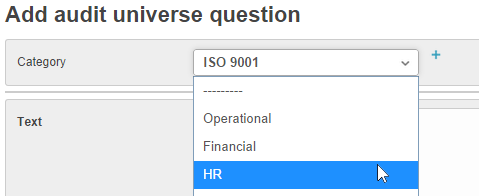
From the drop down select a Category the question belongs to or click the + to add new
In the text box enter the question you want answering
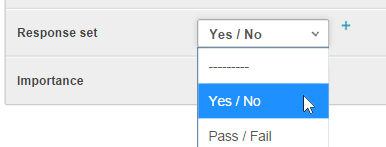
Select the response set to use, if an appropriate one does not exist click on the + to add new. (response sets are the available responses and if they are a pass or fail.
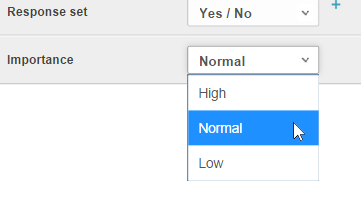
If required you can also set a higher or lower importance level to a question. This rating helps the system give you a suggested rating at the end of the audit based on minor and major fails and the level of importance.
High has a value of 3
Normal a value of 2
Low has a value of 1
At the end of the audit these are added and whichever rating gets the highest score becomes the suggested overall rating but this can be manually overridden by the auditor.
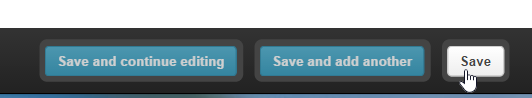
Save to finish
Add New Question to audit plan
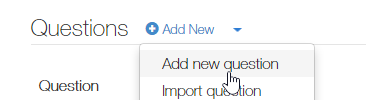
If you prefer you can add a new question directly to the audit at the planning stage. Click Add New +
Enter the question text and either choose a response set or if needs be add your own response options.
NOTE: when adding responses make sure you have clicked the blue plus + so it adds the selection. If the selection is added it will turn to a red minus so you can remove it.
if you think you may use this question again you can add it to the Question Universe under Actions.
Click Done to finish and save.