Step 2. Look at the forms
The data entry forms will allow you to add some new information on the fly whilst some data may need to be pre-populated.
Go to the module you want to add data to
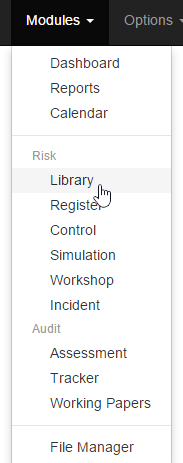
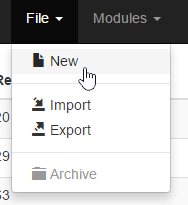
Under file select new.
Look at the drop downs
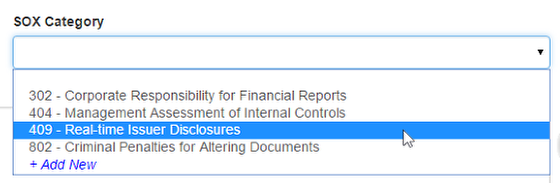
Drop downs with a blue "Add New" link can have new items added on the fly, you can also pre-populate in the admin section but these fields aren't mandatory they are to capture information for your use.
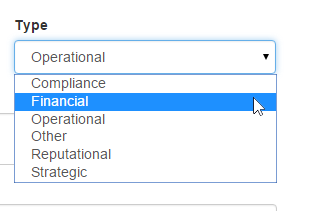
Drop downs with no Add New can only be pre-populated in the admin section. These fields will require at least 1 selectable option as they are mandatory and used beyond the form itself.
Customise to use your own terminology
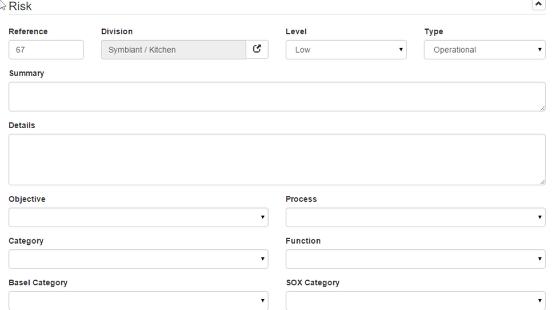
There are 4 main types of data entry fields.
Plain text, such as summary and Details. These boxes usually have unique data relevant to the item being added.
Date: date fields allow you to chose a data from a pop up calendar or manually enter a date DD = Day MM = Month YYYY = Year. so DD/MM/YYYY expects a data such 30/01/2016 which would represent the 30th January 2016.
Open Drop Downs: Open Drop downs have the add new option and allow you to select from a pre-populated list, such as type.
Fixed Meaning Drop Downs. These drop downs have a specific hard coded purpose and do not have the add new link. These drop downs perform functions beyond the form itself, such as Division, category, Rating, Status. Do not change the meaning of these drop downs.
Add some data to the drop downs

In the admin section open the section you want to work on by clicking on the module tile under site administration, then populate the drop downs with your initial data, take note to populate those fields that do not have the "Add New" link.
See http://symbiant.co.uk/training/training-admin.html