Step 3. Risk Basics
The basics for starting with risks
Registers V Library
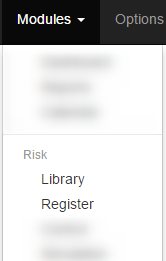
The first thing you need to understand is the difference between the library and the registers.
The library is the holding place for risks, this is like your central store room, you can add generic risks or potential future risks. If you have the same risk in multiple registers you also only need to update the risk in the library rather than in each register. If you want to import risks, you import to the library. Follow the instructions in How to Import Data
The register is where you keep the risks with scores. You can add risks from the library or on the fly. You can have the same risk in multiple registers and with different score values.
See http://symbiant.co.uk/training/risk-basics.html
Scoring Sets
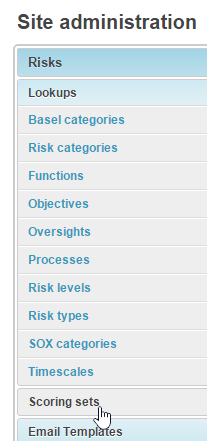
Add at least 1 scoring set. When you add risks to a register it needs to know which scoring set to use. Workshops also use scoring sets for voting.
Mandatory drop downs
Ensure all the drop downs that do not have a Add New link have at least 1 option added because these fields require an entry. See Look at the forms
Risk Permissions
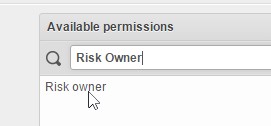
If you want users to be assigned as risk owners or be able to work with risks you must assignee them the permissions in users. See Privileges and user Roles / Groups
To help you find permissions search by these key words:-
incident (relate to incident reporting)
risk (relate to risk)
register (relate to risk registers)
library (relate to the risk library)
workshop (relate to workshop activities)
control (relate to controls including assessments)
simulation (relate to running capital adequacy simulations)
report (being able to access reports)
NOTE: you can add further words to help you identify privileges such as "assessment" e.g. "control assessment", "action" e.g. "workshop action" edit, view, assignable, add, archive,
Training videos
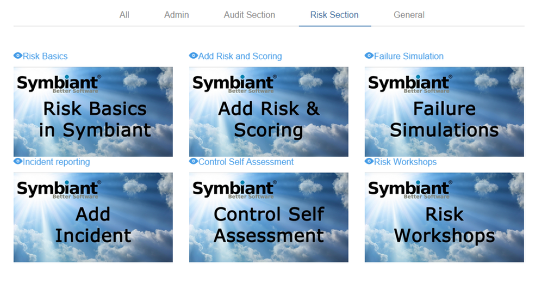
don't forget to watch the risk training videos at http://symbiant.co.uk/training.php