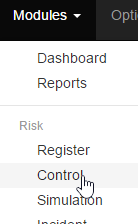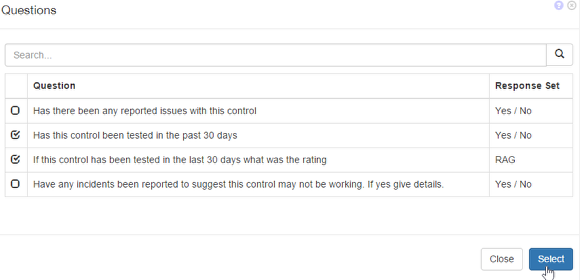To create a CSA - Control Assessment Questionnaire
Controls can be assessed on a regular basis to ensure they are working.
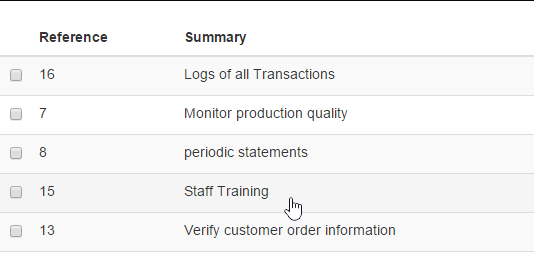
Select from the grid the control you want to create the questionnaire for.
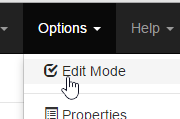
Under options check the Edit Mode to go in to Edit Mode.
Page down and go to Assessments and click the arrow to open

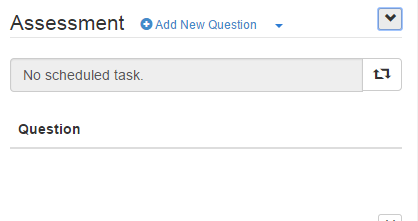
Add New Question or Import a question from the Libary
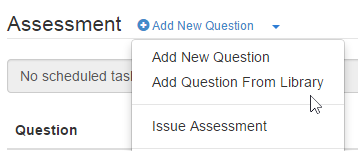
You can add questions that are specific to the assessment for this control or import from the libary
Add New
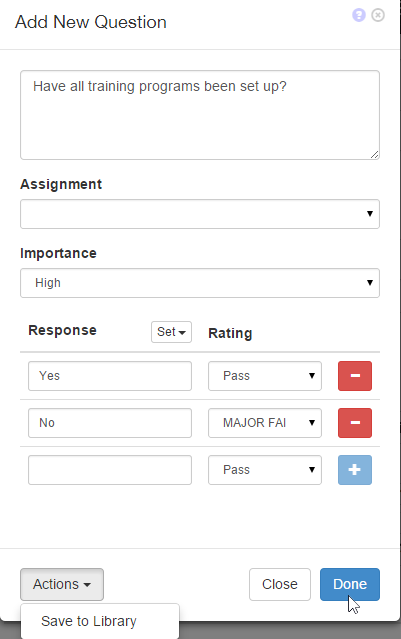
When adding a new question you can add it to the Libary for future use under actions.
Shedule when the questionnaires are issued
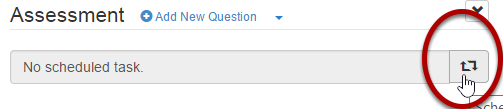
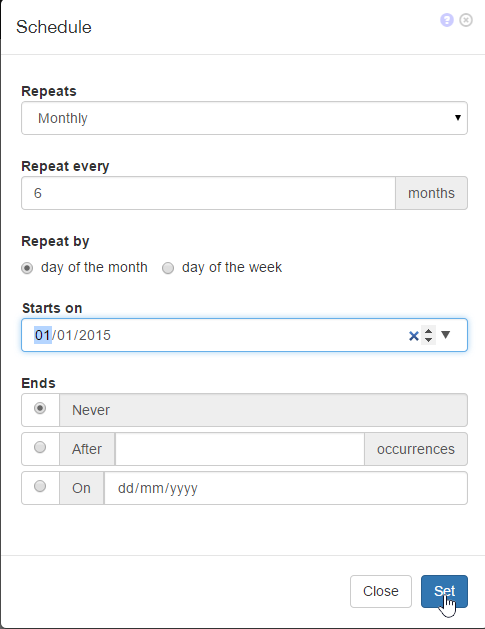
You can shedule when the questionnaires is to be issued and then re-issued if they are to be a regular occurance.
Assign questions to assignees.
Users need the "Control assessment assignable" permission to have assesments assigned to them
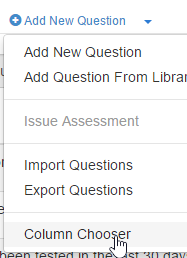
Open the Column Chooser
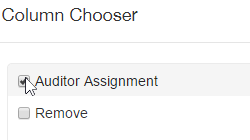
Check the Auditor Assignment, then select update grid
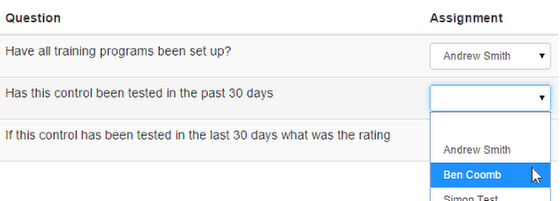
Assign the questions to the relevant assignees
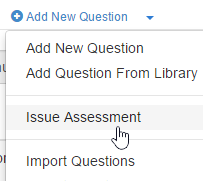
When you are ready for the assessment to start, select Issue Assessment