Importing Risks
If your risks are on a spreadsheet or similar you can import them in to Symbiant.
Create the file
First create the CSV file, see the instruction provided at Using data from a Spreadsheet
Go to the Library
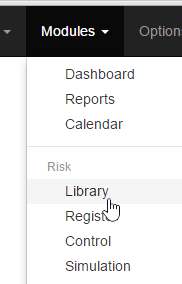
Risks are imported to the Risk Library which is found under modules.
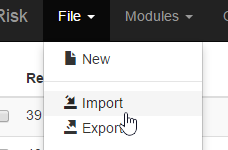
Select import under File. (NOTE: only administrator users can import)

Select choose file, select the file and then match the fields.
Also see How to Import Data
and Import Fields Defaults